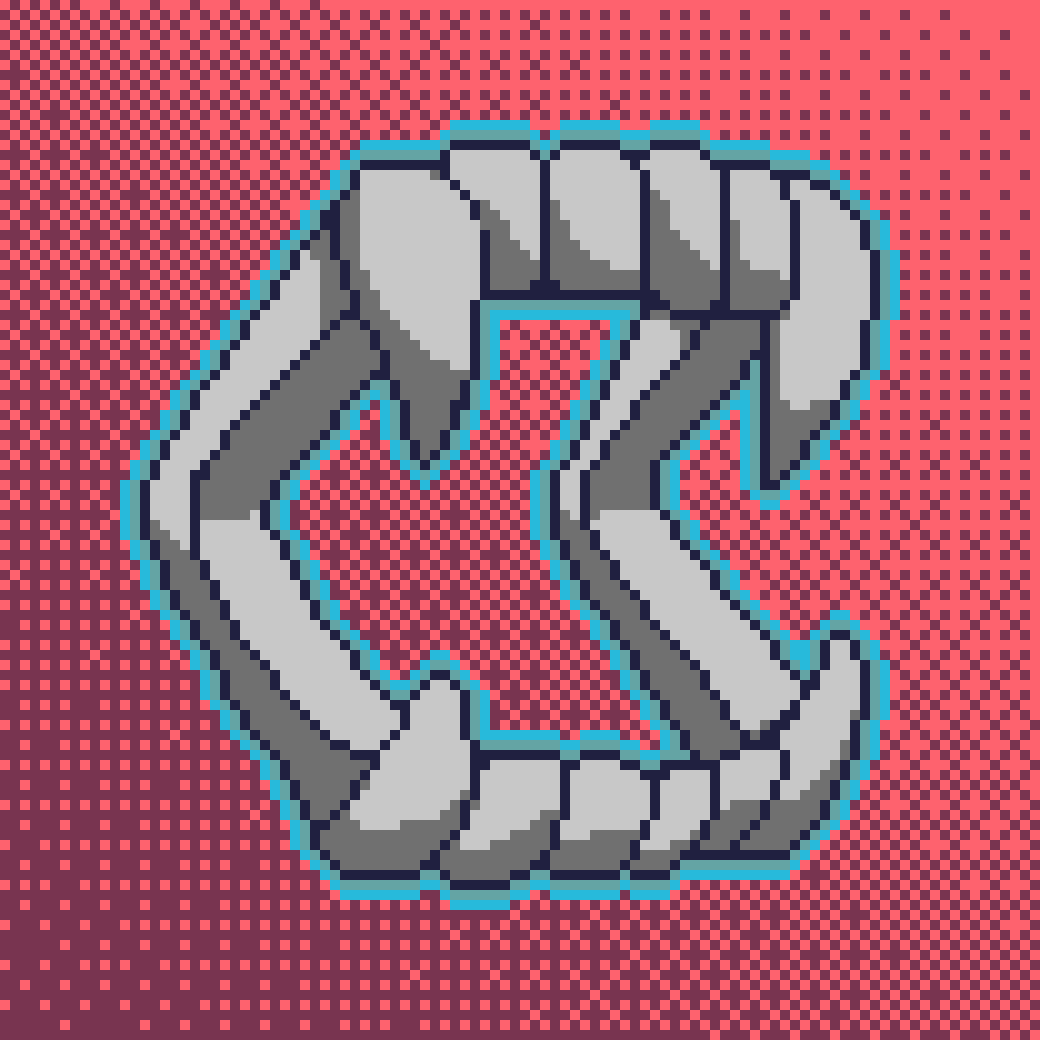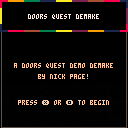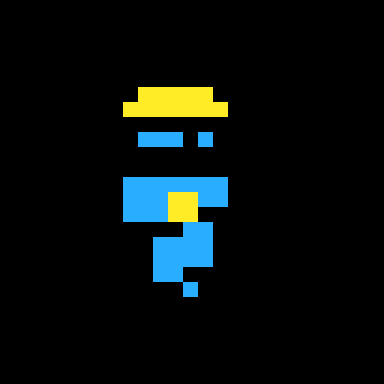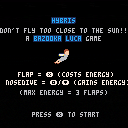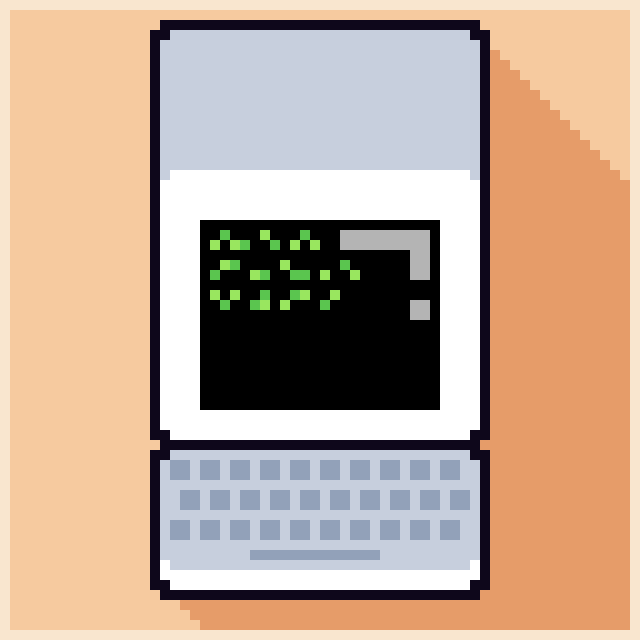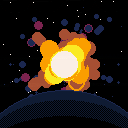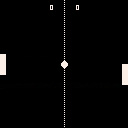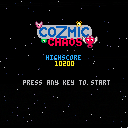Hi, i have come across pico 8 recently and messed around with the edu version. But today i remembered that like 3 years ago i bougt the full thing, i still got all of the files (i found them on my laptop) and it works on my new pc. But i wanted to run pico 8 games on my miyoo mini + (this little linux handheld). There is an emulator for it but its not the best in quality. Oh, and i created this account now becasue i didin't have one, there is no emails from lexaloffle on any of my gmail accounts with the purchase code or something like that. Can anyone help?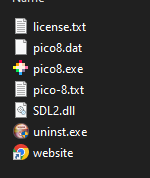

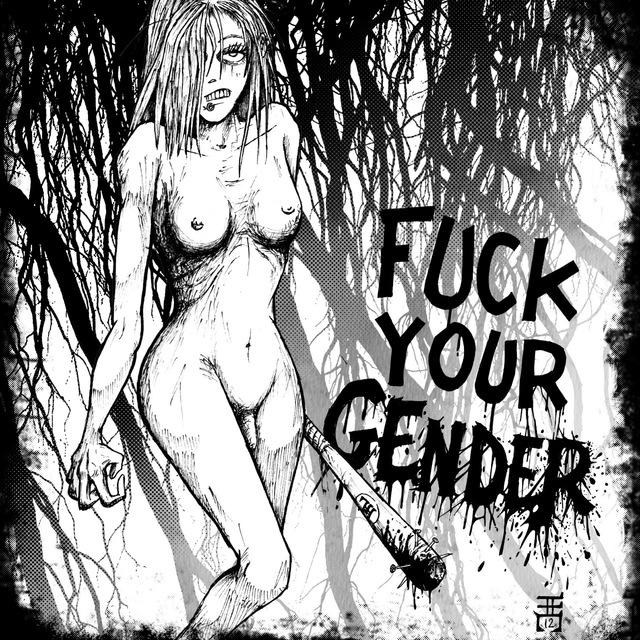
About:
This is a small demo for a platformer / speedrun game. This started out as some introductory practice for game dev, but it ended up turning into a whole level. While very unfinished, it's in a playable enough state that I've found it pretty fun to speedrun.
Goal:
There's a finish line at the bottom of the stage, with doors on the way down that require keys to open. If you're going for a fast time, remember that you can hold the 'down' to reset.
Controls:
X - Jump
Z - Slam / Spin
Up - Cancel Spin
Hold Down - Reset Game
While in the air, press 'Z' to quickly spin down and slam into the ground. If you press 'up' while spinning, you'll pop out and gain a bit of height.
This is my first ever Pico-8 game!
In Conveyor, you play as a little robot that cannot move except for clinging to the conveyor belts above or below you.
Avoid the obstacles, hang on, and persevere!
Controls:
UP - cling to belt
DOWN - sit on belt
X - restart level
Z - begin game
There are options in the menu to mute the music and sfx.
I developed this game in part on my twitch stream!
Lately we've been doing a bit of stumbling around in Picotron, come hang out!
Thanks for playing!
UPDATE #conveyor-2 : Fixed bug that allowed for infinite respawns on final game screen.




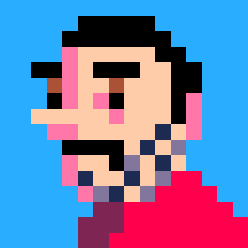
Descender
Story
Descender is a pico-rogue adventure into the Pico Ruins, the entrance of which was found underneath the ground behind a small house in a small village.
Rumors have been stirring in the town inn of great treasures found within. The ruins are calling your name!
Controls
D-Pad
Use the d-pad to move around and navigate menus.
Start Button
The Start button will enable the Pause Menu. Here you can disable the music amongst other Pico-8 options.
X Button
Hold the X button to ready an arrow. Push a direction on the d-pad while holding the button to adjust your aim. Release to fire the arrow.
Hold the X button and simultaneously press the O button to skip a turn and force the enemy to move.


Content Warning: Contains violent themes and alcohol consumption.
Hello! This is my first Pico-8 release. It is a demake of Doors Quest Demo, a game I released 6 years ago that was originally made with GameMaker Studio 2.
You gotta go through the door if you wanna win the game. There's just one thing more, you'll need a key to open the door. So you should go through that door and read the words hidden inside. What are you waiting for? I'm just gonna keep typing about the door.
And now's the part where I thank you for playing my weird little game. Thank you.
The mouse cursor will no longer be visible.
(I also noticed that GIFs were not output properly.)
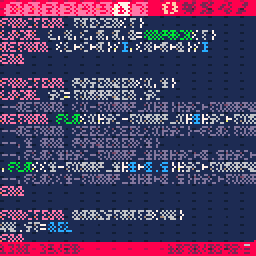
This phenomenon has been observed in previous versions.
Restarting with the reboot command does not fix the problem, so you need to exit the application once.
The situation when I was checking
- Multiple pico8s were running (other mice were normal)
- The editor was running for a long time
- I was using stat() to get the mouse.
- Sprite sheet was copied from another cart by reload



A little game for the 1-bit jam. You are a priest for the church of the goat.
Use X/Z to shoot and arrows to move. Use your spell to transform all the animals into goats, the true sacred animal.
Do it 6 times perfectly in a row to do a super spell!
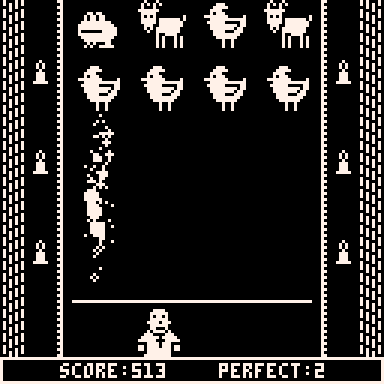



hello,
So Im making a kinda rpg-topdown-engine-game-thing and I want to have the function for the player to collide with other players. so it looks like this:
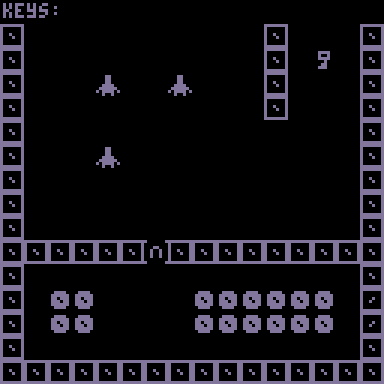
But here is the problem!
You see, the player checks if the tile he is about to go to is a wall or another player, if so he goes back (doesn't move). seems ok, right?
NO
players are stored in a big table players={} and the checking process is done in a foreach loop. So when the player below moves up, he sees that there is someone above, he doesn't move, but the upper one moves. Its hard to explain look:
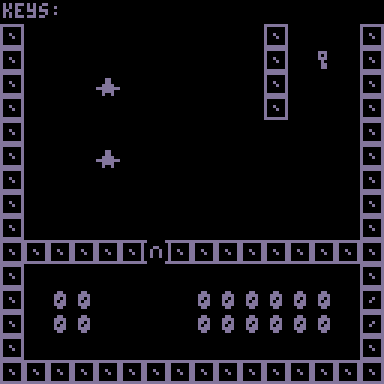
did you see it? when I pressed down only the bottom player moved. Because the upper one (index 1) checks first and sees that there is a player below him, no move. then the bottom one checks and moves.
How can I fix this?
If you have any questions for the code or the game feel free to ask.
Thanks for taking your time to read this :)






WIP Post-Jam Ludum Dare 55 - "Summoning"
⬅️ to move wizard left
➡️ to move wizard right
❎ (or x) to shoot your magic
😈 Zap the devils before they get to your level!
🔥 Avoid the fireballs, your magic is powerless against them.
Go for the high score!
Cozmic Chaos
Overview
This is a small wave based Bullet Hell Shmup i developed in order to learn development in pico 8.
I used the Lazy Devs Shmup tutorial series on Youtube for reference, so huge shout out to them.
In this game you will fight through 9 waves of enemies getting progressively tougher before taking on the final boss.
Controls
Arrow keys - Move your ship around.
O Button - Fires your concentrated shot. This is high damage but slows your movement.
X Button - Fires your spread shot. This has a wide range and fast movement speed.
Cancels - Pressing both fire buttons together will perform a bullet cancel however this will cost one full meter, these are essential for high scores.



Hey everyone,
I wanted to share a standalone function I've been using in my recent PICO-8 projects called loopi (LoopIndex).
It's designed to loop an index across a specified range based on the elapsed time, making it really handy for animations or any time-sensitive indexing. The function also includes an optional 'invert' feature, which creates a smooth back-and-forth motion.
Here's the snippet (46 tokens):
function loopi(range, delay, invert)
local idx = flr((time() / delay) % (invert and 2 * (range - 1) or range))
if invert and idx >= range then
idx = 2 * (range - 1) - idx
end
return idx
end |
Minified (42 tokens):
function loopi(r,d,i)local x=flr(time()/d)%(i and 2*(r-1)or r)return i and min(x,2*(r-1)-x)or x end |
Note: If you don't want to tie the timings to the time() output, you can replace it with something else or by adding a new argument - Otherwise, it works nicely as a standalone function :)
Example Usage:
Let's say you want to cycle through sprites at positions 5 to 8 based on time. You can use loopi to calculate the appropriate sprite index:
function _update()
-- Loop through sprite indexes 5 to 8 every 0.5 seconds without inversion
sprite_index = 5 + loopi(4, 0.5, false)
end |
This setup will continuously loop the sprite index from 5 to 8, changing every 0.5 seconds. If you want the sprites to animate forward and then backward (like a ping-pong effect), just set the invert parameter to true.
Demo:
The game is also available on nusan.itch.io/path-of-aratron
In Path of Aratron, you can send a little demon to visit Dreams. You can control the demon by placing stones on Glyphs.
Each stone is part of a path and will trigger one after the other once you start the summoning ritual.
Solve 25 puzzles of increasing difficulty, you will need to carefully plan ahead and reuse part of your stones, as you don't have an infinite number of them.
This is a programming game inspired by the game Lightbot, it has been made in 72h for Ludum Dare 55
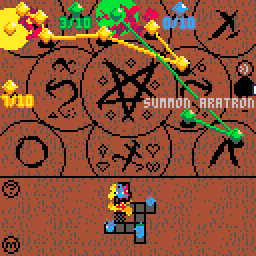
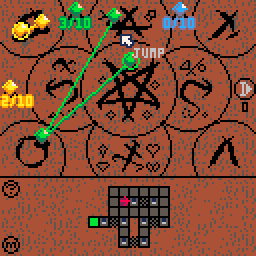









Don’t let flies ruin your sleep. Summon a skeleton and let it throw a book to make silence reign.
With a keyboard, press C to jump and press X to grab and throw the book. On the shelves you can press the bottom button to lower
There are 3 waves, it’s a really short game crafted with pico 8.
It's a post jam version with a few small modifications that I made following comments from ludum dare players :
- the arrow that indicates the book is still present
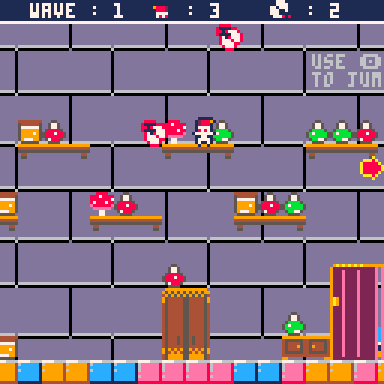
- When the skeleton is in the summoning point, the flies cannot come, a red square appears to signify this


Controls
There are two modes: running and paused
- Z: Switch between the modes
In running mode (default)
- X: Randomize the cells
- Left/Right: Adjust the speed of the automation
In paused mode
- X: Toggle cell state
- Left/Right/Up/Down: Move cursor
Rules
This is a simple implementation of Conway's Game of Life.
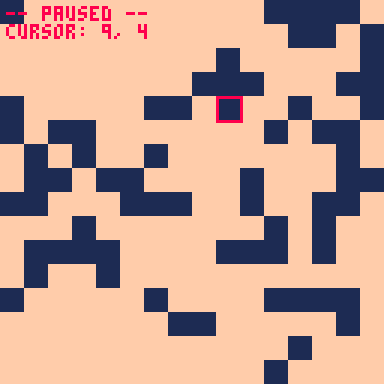
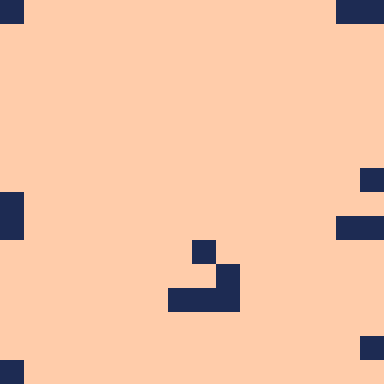
Credits
Made by me. My very first cart! Pico 8 is awesome :D
vvv Ludum Dare jam version here! vvv
(for anyone rating LD games!)
Description:
You are the Wax Whisperer. Your powers may well be unmatched, but some of your enemies are still out there… Not for much longer though, not with what your are about to unleash.
Burn continuous lines of candles to score points! The longer the fire survives the more points it brings you, and the closer it brings you to unfathomable power from this mysterious temple you’ve found your way to!















 3 comments
3 comments